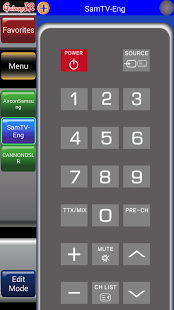IR Remote Lite (Galaxy IR) 1.51
Paid Version
Publisher Description
This is Universal IR Remote Control for Samsung Galaxy Phones(S4, Note3, Note 8,Note 10.1,Tab 7.0 Plus,Tab2, Tab3,Mega,Galaxy S5 etc.) and HTC Phones (HTC ONE,HTC ONE MAX,HTC Butterfly S, HTC Desire 200 etc.) and LG G3
This app use the built-in IR transmitter included in Samsung Phones and HTC Phones.
*You can register remotes profiles and use app's functions.
* Support
Please let us know if you have any problems.
e-mail: webmaseter@signzzang.com
* Avaiable phone list **********
Avaiable devices include built-in irda sensor of Samsung Phone.
Samsung Galaxy S4,
Galaxy S4 LTE-A, Galaxy S4 Mini, Galaxy Note 8.0, Galaxy Note 10.1,
Galaxy Tab 7.0 Plus, Galaxy Tab2, Galaxy Tab3, Galaxy Mega,
Galaxy Note3, Galaxy Round
HTC ONE,HTC ONE MAX,HTC Butterfly S, HTC Desire 200
LG G3
* Major features ********
1. This supports major brands and TV, Air conditioner, Projector, Fan, cleaner, lamp,digital camera(DSLR) devices, Cam, VTR,VCR,CD, DVD, etc.
2. This is easy to use. you can search and download, use right now.
3. This sppports favorates , which is collection of hot keys.
4. You can backup as file your remotes profile and you can share with your family by send to email.
5. This supports learning comercial remotes keys if you have a remote dongle.
6. This supports to make a remotes using a LIRC format file and to make a remotes buttons by input remotes's code value using LIRC format knowledge.
(reference site: http://lirc.sourceforge.net/remotes/)
If you wand to add a special LIRC format, please give me it by email with attachments. and then We are able to give you the remotes profile applied your attachments(lirc file).
7. Please refer to user guide of main menu for details.
MyRemoconX dongle is required to learn plastic key code.
You can buy the site.
" http://r.ebay.com/Gq77le "
The remote will be updated continuously. also this app will continue improving.
I hope a lot of use.
*Q/A
please refer to http://cafe.naver.com/myremocon . or webmaseter@signzzang.com
*revision history.
V1.37 add new app update info.
V1.35 updated to support HTC ONE,HTC ONE,HTC ONE MAX,HTC Butterfly S, HTC Desire 200, etc.
V1.34 Usability Enhancements
V1.32 fixed bug. IR transmission error of V1.31 was hot .fixes
V1.31 it is useless. please update v1.32 or higher
V1.30 removed a ad network Causing the problem by customer request.
V1.27-28 fixed bug in edit menu
V1.24 permit to use Favorites Menu.
V1.23 removed bottom banner.update for galaxy tab, note 10.1. add some ad when idle time.
V1.20 fixed some LIRC parsing error.
V1.19 added the new IR API for O.S Android 4.4 Kit Kat.Samsung Galaxy Note 3, S4
V1.14 crash error fixes in Note 8,Note 10.1,Tab 7.0 Plus,Tab2, Tab3.
V1.13 memory out of error fixes at start time.
V1.12 it is improved more in searching remotes by model name.
V1.10 Menu UI bug fixes
V1.6 Auto Test routine was updated.
V1.5 it is improved more UI in searching remotes.
V1.4 3000+ remotes is added. Crashed ptoblem is updated. Lirc NEC,RC5,RC6 format is supported.
*chage log
About IR Remote Lite (Galaxy IR)
IR Remote Lite (Galaxy IR) is a paid app for Android published in the Other list of apps, part of Development.
The company that develops IR Remote Lite (Galaxy IR) is mymedia. The latest version released by its developer is 1.51. This app was rated by 2 users of our site and has an average rating of 4.5.
To install IR Remote Lite (Galaxy IR) on your Android device, just click the green Continue To App button above to start the installation process. The app is listed on our website since 2014-10-16 and was downloaded 106 times. We have already checked if the download link is safe, however for your own protection we recommend that you scan the downloaded app with your antivirus. Your antivirus may detect the IR Remote Lite (Galaxy IR) as malware as malware if the download link to com.signzzang.galaxyir is broken.
How to install IR Remote Lite (Galaxy IR) on your Android device:
- Click on the Continue To App button on our website. This will redirect you to Google Play.
- Once the IR Remote Lite (Galaxy IR) is shown in the Google Play listing of your Android device, you can start its download and installation. Tap on the Install button located below the search bar and to the right of the app icon.
- A pop-up window with the permissions required by IR Remote Lite (Galaxy IR) will be shown. Click on Accept to continue the process.
- IR Remote Lite (Galaxy IR) will be downloaded onto your device, displaying a progress. Once the download completes, the installation will start and you'll get a notification after the installation is finished.